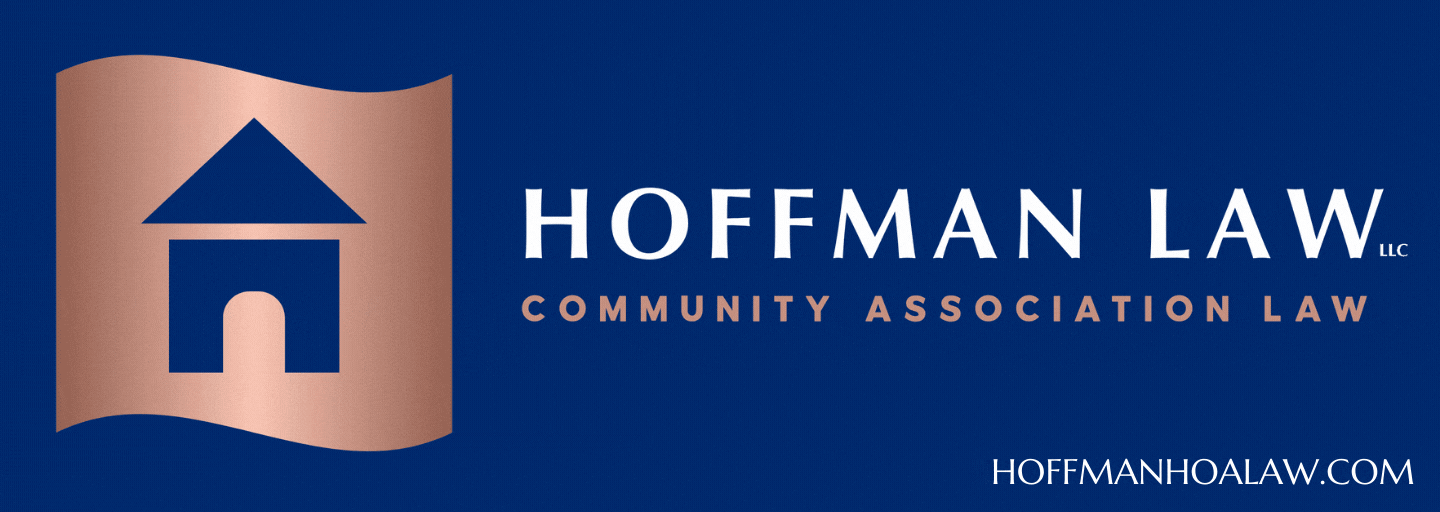Ensure that you continue to receive valuable information from Keystone CAI so that you can get the most from your membership by periodically updating your member record. This is especially critical prior to the annual printing of our Member Resource Guide in the winter. The deadline to update your member record to guarantee correct printing in the Member Resource Guide is January 5 each year.
To review and update your member record, please follow these simple steps:
To print a transcript of your courses, follow these instructions:
1. Login to your member record. From our homepage, click on the Login link at the top of your screen. Once on the Members Welcome Page, enter your login information and click Sign In. *
2. Once you’re signed in, click on My Profile from the top navigation bar. (see image below)
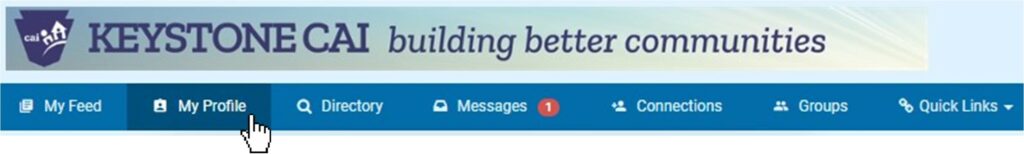
3. Review the information we have on file and click Edit to make any desired changes and click Save Changes when you’re done.
4. Confirm the changes have been successfully processed.
5. You’re done!
* Please note: Your login information for CAI Keystone is not the same as you CAI National login information, unless you updated both records to match. If you have forgotten your username or password, click the Forgot Your Password link on the Members Welcome Page.
What contact information does CAI print in the Member Resource Guide?
CAI publishes a printed Member Resource Guide annually that contains full contact information for management company and business partner member primary contacts.
For manager members, CAI prints your name and company or organization only.
For homeowner leader members, only your name, community association, title, city and state will be printed in the membership guide.
Manager and homeowner members may opt out of being included in the printed member resource guide. To do this, log in to your member record and scroll down to the Additional Information section of your member profile. For the “Printed Directory Opt Out” field, select the option to have your information not included in the resource guide.
For Business Partners & Management Companies
All business partners should still update their individual records using the above outlined steps.
For purposes of the printed Member Resource Guide, your primary contact should send any changes to the company contact directly to CAI Keystone Chapter Administrator Amanda Henderson by emailing her at: amanda@caikeystone.org.
The primary contact should sign in with their login to periodically review and update the list of affiliate members under My Profile and then selecting the My Business Partner Affiliates tab. Email Chapter Administrator Amanda Henderson at amanda@caikeystone.org to have any employees no longer with your company removed from this list.